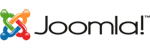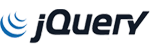|
Email Provider |
IMAP Settings |
POP Settings |
SMTP Settings |
|
Office 365 |
Server: outlook.office365.com Port: 993 Encryption: SSL/TLS |
Server: outlook.office365.com Port: 995 Encryption: SSL/TLS |
Server: smtp.office365.com Port: 587 Encryption: STARTTLS |