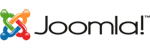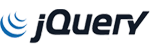URL: https://webmail.yourdomain.com
ในกรณี login Webmail with https แต่ไม่มี SSL Certificate
Browser: Firefox
- คลิก Advanced ตามรูปที่ 1
- คลิก Accept The Rick and Continue ตามรูปที่ 2
- จากนั้นจะเข้าหน้า Login webmail ตามรูปที่ 3
- ให้ใส่ email address and password และคลิก Login

รูปที่ 1

รูปที่ 2

รูปที่ 3
Browser: Google Chrome
- คลิก Advanced ตามรูปที่ 4
- คลิก Proceed to webmail ตามรูปที่ 5

รูปที่ 4

รูปที่ 5
Browser: IE - Internet Explorer
คลิก Continue to this website ตามรูปที่ 6

รูปที่ 6