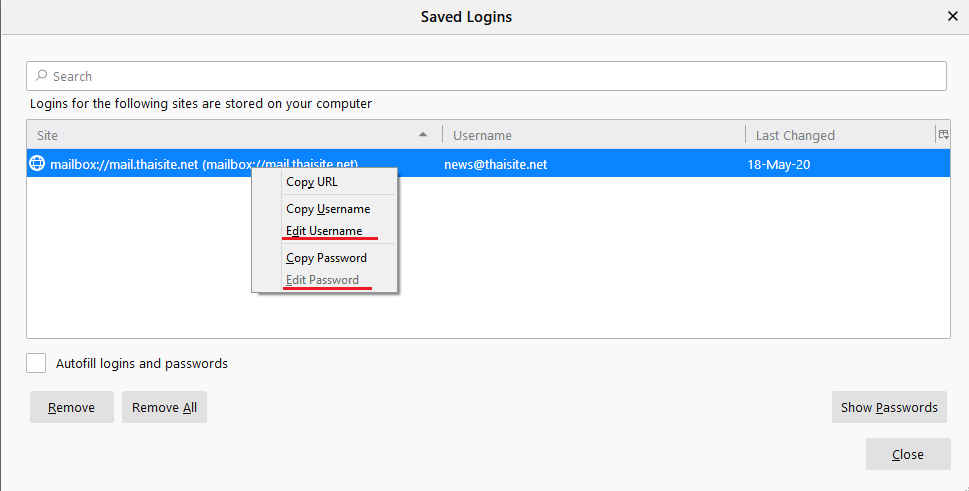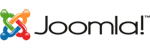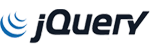เมื่อต้องการแก้ไขรหัสผ่านของอีเมลใน ThunderBird
1.เมนู Tools เลือกที่ Options
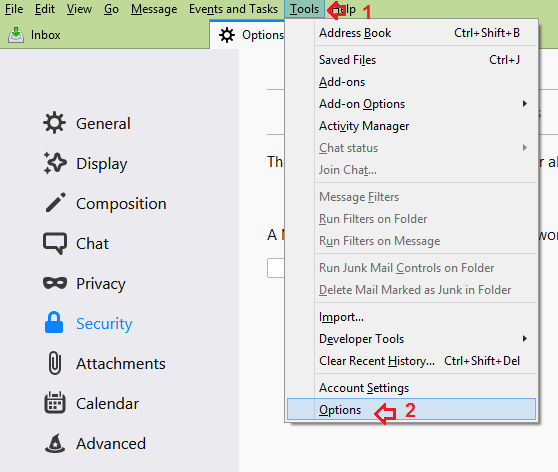
2. เลือก Security และหัวข้อ Password ให้เข้า Saved Password
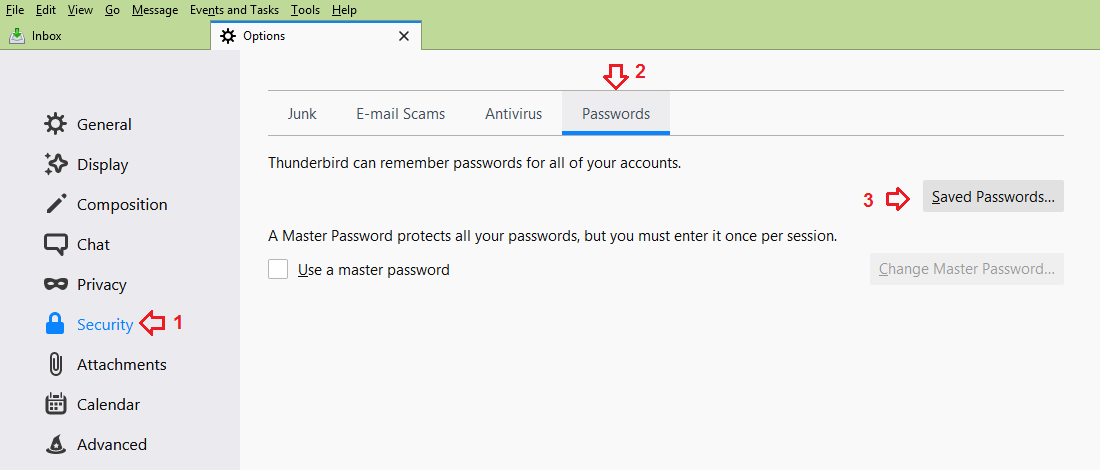
3. ตรงนี้จะแสดง User Login and Password ตามรูป เลือก Show Password
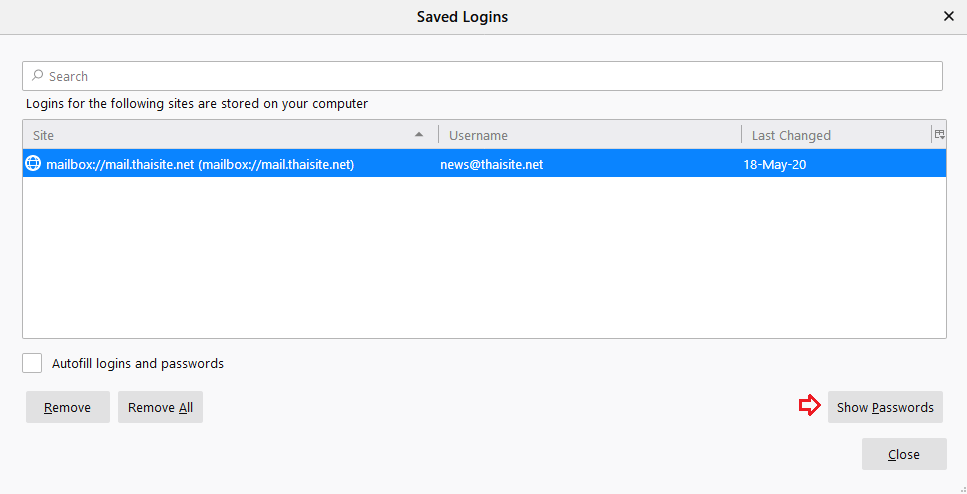
4. จากนั้นให้นำ mouse ไปวางไว้ที่อีเมล แล้วคลิกเมาส์ขวา จะมีเมนูย่อยขึ้นมาให้แก้ไข อีเมล และรหัสผ่านได้