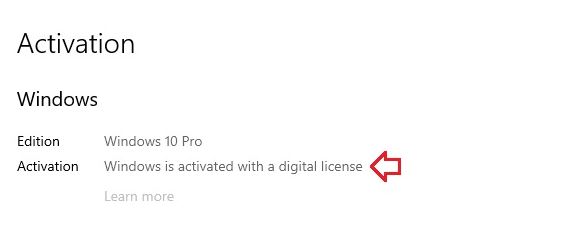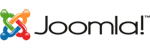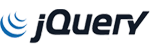การค้นหาว่า pc ที่ใช้นัี้นลง windows version เท่าไรและมีลิขสิทธ์ไหม
- เปิด windows Explorer
- มาที่ This PC
- คลิกเมาส์ขวา เลือกที่ Properties
- จะมีหน้าจอแสดงรายละเอียด
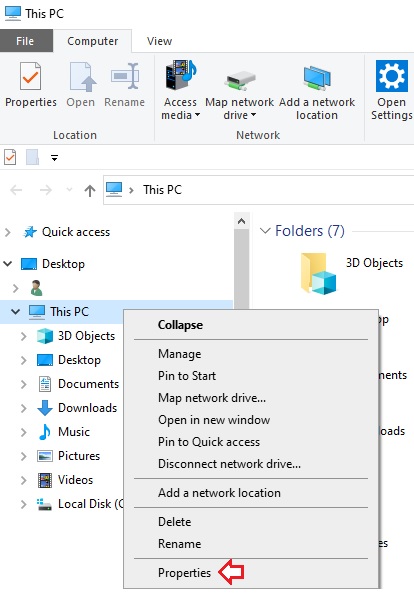
Check Activated Windows 10
- มาที่ Start button
- ที่ search พิมพ์ Settings
-ปรากฎหน้าจอ ให้เลือกที่ Update & Security
- เลือกมาที่ Activation